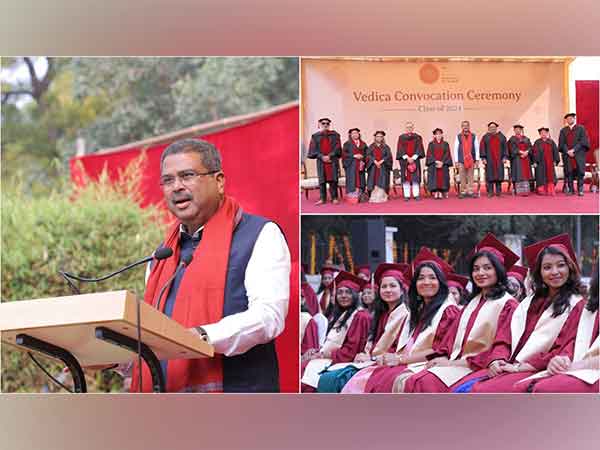Most Common Data Loss Scenarios and Recovery Solutions for Hard Drives
Feb 21, 2025
HT Syndication
New Delhi [India], February 21: Most computer users tend not to back up the data they use for day-to-day activities. They assume that the files they store on hard disk drives (HDDs) will always remain intact. But data loss is more common than one might imagine, and it affects both businesses and individuals.
As per a survey by Arcserve, 76% decision makers in the IT sector reported having faced critical data loss situations, with 45% of them suffering permanent data loss. This figure underscores the relevance of professional data recovery service providers in today's data-driven world.
However, before discussing the recovery solutions offered by leading data recovery specialists, it is necessary to understand the primary causes of data loss.
Hard drives have a limited lifespan and over time, they can become prone to issues which lead to data loss. Such issues can be logical or physical.
Data Loss Due to Logical Issues in HDDs
Logical issues in hard drives can be caused by accidental deletion/formatting, malware infection, driver conflicts, file system corruption, or software malfunction. Some common symptoms of logical errors are:
- Missing files or folders
- System boot failures or errors / Blue Screen of Death
- Inaccessible hard drive
- Corrupted or unreadable files
- Slow system performance
- Error messages during file access
Data Loss Due to Physical Damage on HDDs
Data loss due to physical damage on HDDs occurs when the drive's hardware components are compromised, rendering the stored data inaccessible or corrupted. This necessitates specialized recovery methods due to the intricate nature of HDD mechanics.
Some common causes of physical damage on hard disk drives are exposure to water and extreme temperatures, accidental drops, violent jolts, power surges, manufacturing defects, and general wear and tear over time. Some common symptoms of physically damaged HDD are:
- Unusual noises like clicking, grinding, or whirring
-The drive is not recognized by the system
- Repetitive overheating
- Exceptionally slow performance or frequent system crashes
Even seemingly minor physical damage can significantly affect the integrity of stored data. The following elements of an HDD can be involved when physical damage occurs.
Recovery Solutions for Data Loss Due to Logical Issues
You must immediately stop using the affected drive if you suspect data loss due to logical issues. To recover lost data, you can use professional DIY data recovery software like the ones offered by Stellar Data Recovery.
However, software tools may not be able to overcome all logical issues. If the data is critical for your business or of great personal value, you should consider seeking professional assistance.
Data recovery specialists like Stellar have state-of-the-art infrastructure, sophisticated tools and experienced technicians. Their skill sets prove crucial in instances of serious file system failures or when the stored data has been corrupted. Hence, relying on experts like Stellar instead of DIY data recovery methods significantly improves the chances of recovering the lost data.
Recovery Solutions for Data Loss Due to Physical Damage
Successful data recovery from a physically damaged HDD requires a swift response from users.
- Any effort to repair the drive by yourself should be avoided.
- Instead, the initial approach should be to cut off power to the drive instantly.
- Continuing to operate a physically damaged hard drive will only worsen the issue, thereby causing permanent data loss.
Physically damaged drives require professional assistance for data recovery. Professional Hard Drive Recovery service providers like Stellar can successfully restore data from physically damaged hard drives by using advanced equipment inside ISO-approved Class 100 Cleanroom Lab. This prevents additional harm and contamination throughout the recovery process.
The recovery success depends on how much damage your system has sustained. Typically, Stellar's processes result in up to 100% success. However, absolute recovery may not be possible in certain cases. The chance of permanently losing some data increases when hardware damage is severe.
How to Prevent Data Loss on Your HDD
Here are some strategies you can follow to prevent data loss.
-Take Regular Backups
Rely on cloud backup platforms like Google Drive, Dropbox, or other trustworthy backup service providers. Besides, you should use external hard drives to keep routine backups of essential data.
- Handle Storage Devices Carefully
Special attention must be given while handling of the unit, particularly while installing or transporting the device. Also, you need to ensure that the drive is operated in optimal environmental conditions.
- Conduct Regular Checkups
You should conduct regular disk inspections through the CHKDSK utility on Windows computers and Disk Utility on macOS systems to detect and resolve system errors. Also, it is strongly recommended that you protect the drives by installing antivirus software and updating it timely.
- Browse the Internet Responsibly
You should refrain from downloading anything from suspicious websites as they contain malware and other malicious codes that can get downloaded alongside the intended files and corrupt your data.
Final Thoughts
Data loss is a widespread problem that can affect anyone. Understanding the types of data loss and following the suggested safety precautions can help you minimize further damage and improve the chances of data recovery.
Relying on professional service providers like Stellar Data Recovery is the ideal way to overcome data loss. Their experts can advise on the best course of action restore your precious data.
(ADVERTORIAL DISCLAIMER: The above press release has been provided by HT Syndication. ANI will not be responsible in any way for the content of the same)